进行操作前,请备份数据库
一本地转到远程
1论坛后台--全局--上传设置--启用远程附件
2将本地附件目录data/attachment里面的文件夹移动到远程服务器上
3数据库执行sql语句
论坛的(0表示本地,1表示远程,)
update pre_forum_attachment_0 set remote=1 where remote=0;
update pre_forum_attachment_1 set remote=1 where remote=0;
update pre_forum_attachment_2 set remote=1 where remote=0;
update pre_forum_attachment_3 set remote=1 where remote=0;
update pre_forum_attachment_4 set remote=1 where remote=0;
update pre_forum_attachment_5 set remote=1 where remote=0;
update pre_forum_attachment_6 set remote=1 where remote=0;
update pre_forum_attachment_7 set remote=1 where remote=0;
update pre_forum_attachment_8 set remote=1 where remote=0;
update pre_forum_attachment_9 set remote=1 where remote=0;
门户的
update pre_portal_article_title set remote=1 where remote=0;
update pre_portal_attachment set remote=1 where remote=0;
update pre_portal_topic_pic set remote=1 where remote=0;
相册的{相册表中的remote取值还有一种情况为remote=2(论坛附件图片保存到相册)}
update pre_home_pic set remote=remote+1;
二 远程转到本地
后台关闭远程附件设置,将附件移动到本地服务器的 data/attachment目录后执行sql即可
0表示本地,1表示远程,
update pre_forum_attachment_0 set remote=0 where remote=1;
update pre_forum_attachment_1 set remote=0 where remote=1;
update pre_forum_attachment_2 set remote=0 where remote=1;
update pre_forum_attachment_3 set remote=0 where remote=1;
update pre_forum_attachment_4 set remote=0 where remote=1;
update pre_forum_attachment_5 set remote=0 where remote=1;
update pre_forum_attachment_6 set remote=0 where remote=1;
update pre_forum_attachment_7 set remote=0 where remote=1;
update pre_forum_attachment_8 set remote=0 where remote=1;
update pre_forum_attachment_9 set remote=0 where remote=1;
update pre_portal_article_title set remote=0 where remote=1;
update pre_portal_attachment set remote=0 where remote=1;
update pre_portal_topic_pic set remote=0 where remote=1;
update pre_home_pic set remote=remote-1;
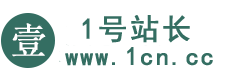



 微信扫一扫打赏
微信扫一扫打赏 支付宝扫一扫打赏
支付宝扫一扫打赏
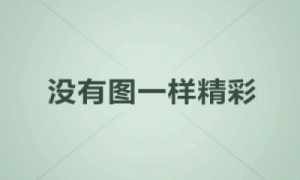



评论列表()